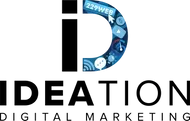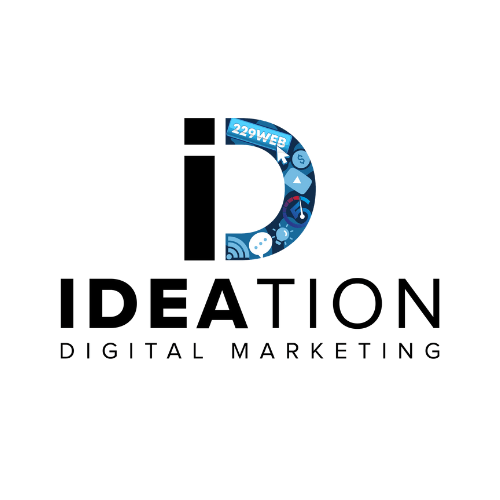Ideation Digital specializes in strategic marketing services that drive results for your business or organization, let us show you how our SEO Services can help grow your business on auto-pilot.
Is your online presence strong but your sales numbers remain disappointingly low?
Do you feel invisible online and know it’s affecting your sales growth?
Wondering if your business website actually brings in any customers?
Invested in online marketing but not seeing any increase in sales or customer inquiries?
The problem is there is more competition than ever for attention online and having a "good enough" online presence isn't good enough to get you customers anymore.
At Ideation Digital marketing we focus on building websites and SEO marketing programs that get you customers and leads, because why else would you invest in your small business marketing?
We understand the business saving impact of knowing you are getting consistent online leads from your website and online marketing. We are small business owners too.
That's why we only create online marketing that is optimized to produce sales and results. A.I. powered organic and comprehensive marketing systems that leverage the power of A.I. to create an online presence that actually makes the phone ring.
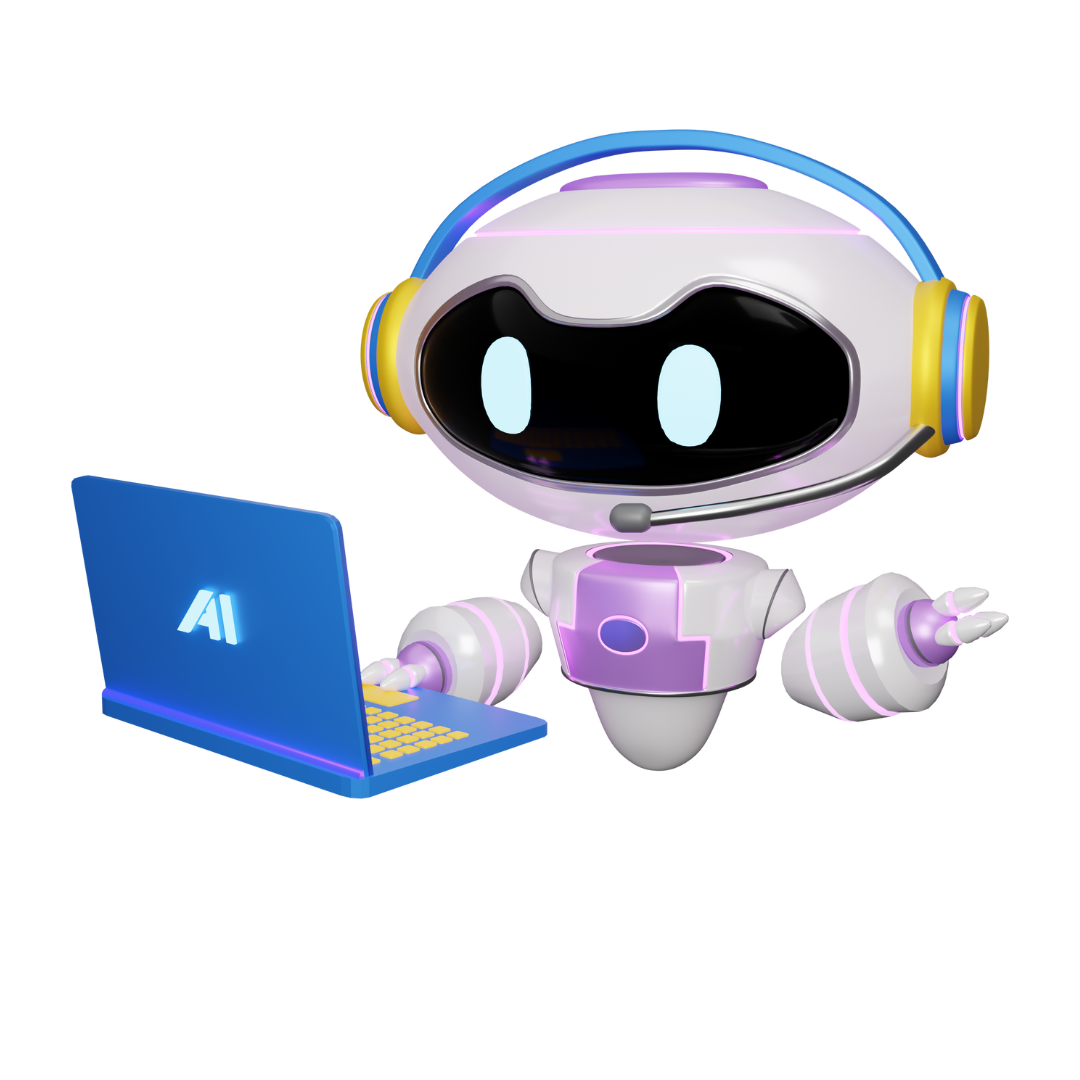
Want to discover how much not having an A.I. powered organic marketing system is costing your business already?
Get our digital marketing cheat sheet, made from a decade of experience in the industry, and customized for your business with exact steps to get consistent leads from your online marketing and finally feel like your online marketing investment is worth it!
How It Works
1. Analyze and Create a Strategy
We audit your existing marketing and needs, and help you figure out where your best opportunities are and agree on a plan that fits your goals.
2. Fast Implementation
Based on your strategy, we create your website and other marketing assets within a week so that you get leads FAST, and we offer unlimited editing so that your online presence always looks its best.
3. You Get Leads
Our expert team implements effective online marketing strategies to bring in leads and improve your local visibility, putting you in front of the right people at the right time so they actually reach out.
4. We Make Sure You Keep Getting Leads
We continue to monitor and actively manage your website, SEO, and digital marketing campaigns, allowing you to focus on your business while it shines online.
Here's what you get working with us:
Trust
We only recommend products and services that align opportunities with your goals. We focus on results for your business first.
Freedom
We manage all campaigns and assets for you. Need an update? No problem, send us an email, a text, or we will even create you a slack channel.
Growth
We don't just build websites, create SEO plans, and run ads for online marketing campaigns, we create comprehensive a.i. powered organic and paid marketing programs that bring you leads and customers.
See What Small Business Owners are Saying About Working with Ideation Digital
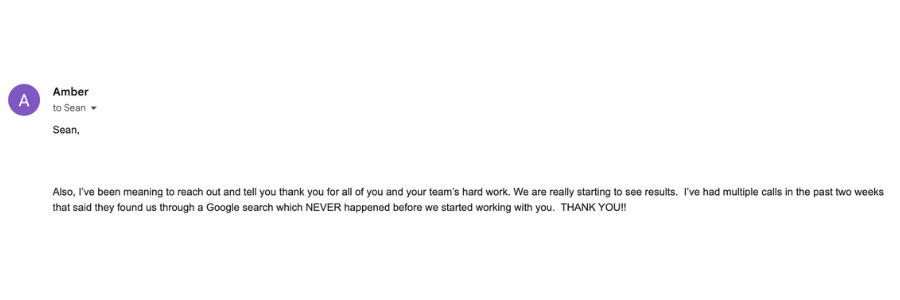
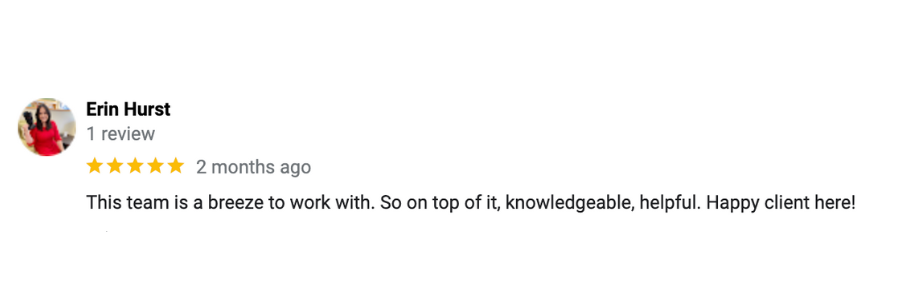
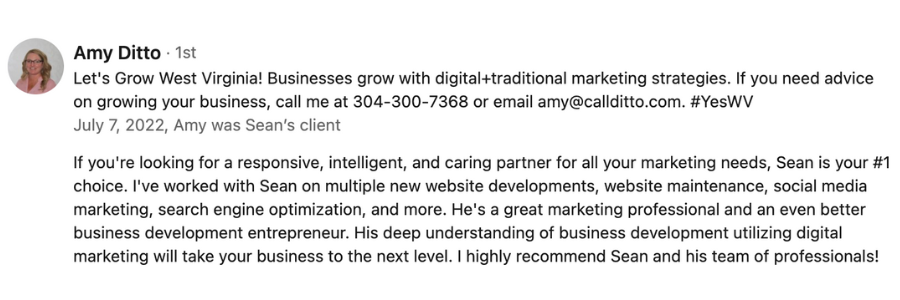
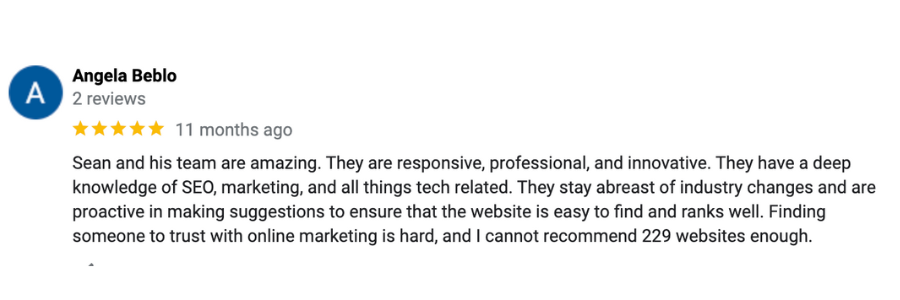
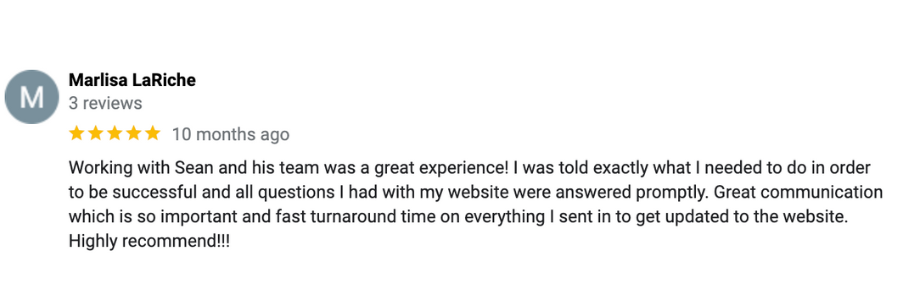
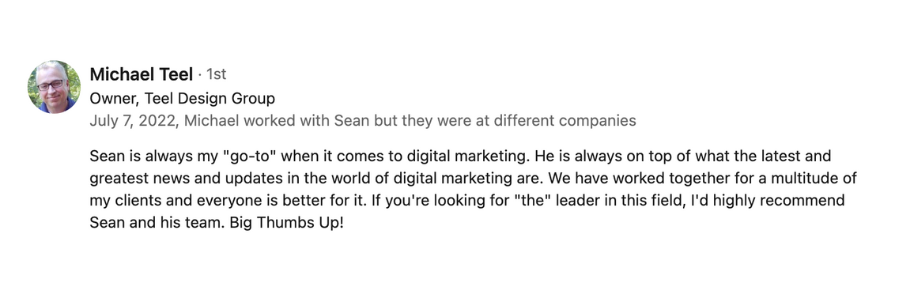
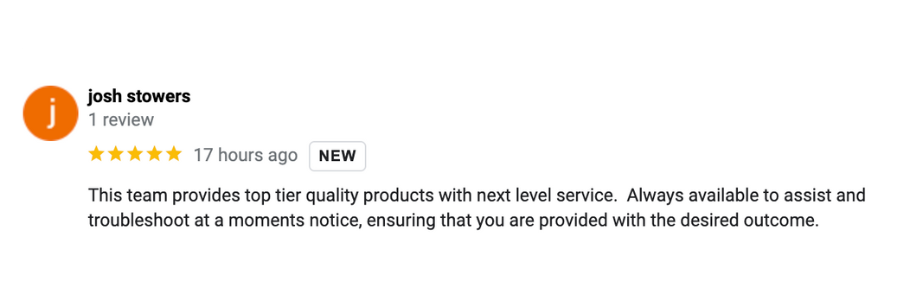
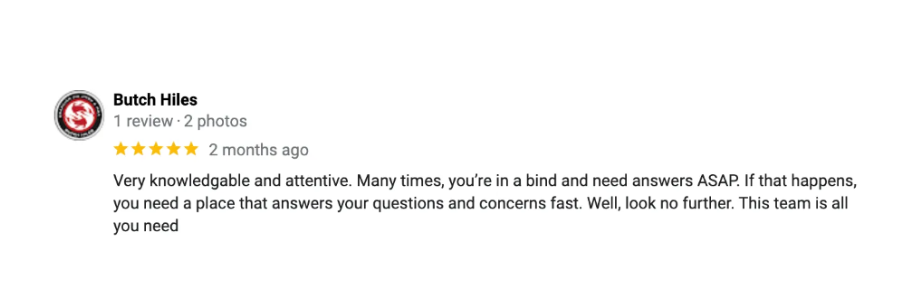
Website Security for Web Designers and Developers: Protecting Your Site with SSL and Encryption
Imagine your meticulously crafted website getting breached—users' data compromised, valuable information stolen, and your credibility shredded to bits. A nightmare for any web designer or developer - but a reality that can be circumvented. Website security is no longer an optional additive; it's a requisite in today's digital era. If you're still uncertain why encryption and SSL are the superheroes of our cyberworld, then this enlightening blog post will guide you on their indispensable roles. Get ready to fortify your site and build a fortress that is impervious to malicious attacks. Uncover the ways to plug security gaps in your design ethos right now for safer surfing tomorrow—a must-read for every responsible web architect out there!

Ensuring website security during web design and development involves implementing various measures to protect against unauthorized access, data breaches, and other threats. This includes robust web application design, proper configuration of web servers, enforcing strong password policies, ensuring secure client-side code, and mitigating common vulnerabilities such as Cross-Site Scripting (XSS), SQL injection, and Cross-Site Request Forgery (CSRF). It is crucial to adopt best practices such as input sanitization, secure handling of user input in SQL queries, and implementing CSRF prevention techniques. While many web frameworks include built-in security mechanisms, it is important to take additional precautions and regularly update security measures to stay ahead of emerging threats.
Implementing SSL for Website Security
As web designers and developers, ensuring the security of the websites we create is vital. That's where SSL (Secure Sockets Layer) comes in - a protocol that uses encryption to protect data sent between websites and servers. Implementing SSL is essential to keep sensitive data secure and prevent unauthorized access.
- In 2024, web designers and developers understand the importance of website security. They recognize that implementing SSL (Secure Sockets Layer) is crucial for protecting sensitive data and preventing unauthorized access. SSL encryption helps ensure that information transmitted between websites and servers remains secure. As professionals in this field, it is vital to prioritize website security by implementing SSL protocols.
Importance of SSL
An SSL certificate guarantees that users can browse, transmit information, and make online purchases securely. By using an encrypted connection, visitors can be sure that sensitive user data such as credit card details or personal information won't be compromised.
Moreover, Google prioritizes HTTPS-enabled sites over HTTP ones. This means that having an SSL Certificate in place directly improves search engine ranking, visibility and encourages more significant traffic to your website.
In addition to security and SEO, SSL certificates improve user engagement by displaying a padlock icon in the address bar next to the URL. The padlock represents trustworthiness and signals to visitors that their safety is a priority on your website. This improves credibility enhancing your brand and indirectly boosts customer loyalty.
Overall, implementing SSL introduction is crucial for website security with added benefits of increased SEO ranking and improved engagement with customers. In the next section, let's explore how to set up SDN for web pages.
01
As per a 2023 survey by the Cybersecurity Insiders, 73% of web developers consider security as an integral part of web design and development.
02
McAfee's 2024 Threat Predictions report highlighted that nearly 68% of businesses experienced at least one web-related security breach, emphasizing the importance of robust website security.
03
According to Rapid7's “National Exposure Index" in 2023, around 65% of the web servers across the globe had some form of vulnerabilities which could have been exploited due to lackluster attention to website security during the design and development process.
Steps to Set Up SSL
In today's digital age, website security is of utmost importance. One critical aspect of web security is Secure Sockets Layer (SSL), which helps protect a website from hackers and cybercriminals. Setting up SSL involves acquiring an SSL certificate, which encrypts all data transfer between the site and its user.
To ensure your website relies on a secure connection through SSL, it's crucial to follow these essential steps.
The first step in setting up SSL is to acquire an SSL certificate from a certificate authority (CA). Certificates can vary in cost and level of protection, with some offering coverage for multiple subdomains or wildcard domains.
After obtaining the certificate, install it on the server that hosts the website. This process involves configuring the server to work with the new certificate.
Once installed, verify the installation by checking the webpage response headers using tools like Qualys Lab or Why No Padlock?, among others.
Lastly, adjust internal links that may still use HTTP instead of HTTPS to ensure that users' browsers don't display errors related to mixed content.
Here's a summary of the critical steps:
| Steps | Task |
|---|---|
| 1 | Purchase the SSL Certificate from a reputable source |
| 2 | Install certificate on server |
| 3 | Verify installation with a testing tool |
| 4 | Adjust internal links |
It's essential always to keep your website secure by implementing features like SSL encryption.
Mitigating Threats with Antivirus and Malware Software
While SSL will protect your website against attacks caused during data transfers, persistent threats come in other forms such as viruses, spams or malware infections that can harm your site's functionality or even steal user data. As a web developer or designer, it's important to take extra precautionary measures and employ antivirus and malware software to supplement your website's security.
Think of it as wearing a scarf and a warm hat to protect yourself from the cold: web security requires having numerous layers of protection, and an antivirus and malware software can be one of them.
Antivirus software works by identifying threats such as viruses, Trojan horses, or worms through signature-based methods or behavioral detection. On the other hand, malware protection aims to prevent malicious programs from damaging or disrupting your system's operation.
Norton Security is a reputable antivirus service provider that offers comprehensive protection against Internet threats using heuristic analysis and machine learning to detect newer types of fraud. Its feature-rich suite includes malware protection, phishing monitoring, dark web monitoring, password manager tools, parental controls among others.
While antivirus and malware software can protect against most cyberattacks, they're not entirely foolproof. Therefore maintaining good digital hygiene practices like always installing the latest updates, creating complex passwords rotating them frequently could go a considerable way in securing your website.
Choosing the Right Software
When choosing antivirus or malware software for your website security needs, it's essential to consider factors like effectiveness against different types of threats (e.g., viruses versus phishing attempts), ease of use/installation/maintenance/updating process, real-time protection capabilities (i.e., continuous monitoring even after installation), compatibility with your system requirements, and cost.
There are both free and paid antivirus/malware options available on the market today. Paid versions come with additional features and benefits such as advanced threat detection algorithms, proactive defense measures against new cyber threats, and customer service support. The most popular AV/AM solutions are Norton Security, McAfee Total Protection and Kaspersky Total Security.
Free alternatives are typically lightweight versions that only provide basic features such as basic virus/malware scans; however, some highly effective options don't compromise on quality. In this category, notable options include AVG Free Antivirus, Microsoft Defender, and Avast Security.
Ultimately, the right antivirus/malware software to secure your website is one that fits your specific needs and budget. Many web developers/designers prioritize web security as a primary factor when choosing hosting plans. It's also advisable to update the software regularly as hackers always find new ways to infiltrate websites.
For instance, outdated or unpatched software might make it easier for cybercriminals to create backdoors and extract sensitive data from databases.
Data Protection & Breach Prevention Strategies
As a web designer or developer, ensuring website security is paramount. One of the most critical aspects of website security is data protection, which can be achieved through various breach prevention strategies. For starters, always use strong passwords that are difficult to guess by employing alphabets, numerals, and special characters. Secondly, update all software regularly to ensure it's running with the latest security patches. Protect usernames and passwords by storing them in encrypted databases and deploy multi-factor authentication as an additional protective layer.
Data Protection & Breach Prevention Strategies
Use strong passwords
Regularly update software
Store usernames and passwords in encrypted databases
Deploy multi-factor authentication
Ensuring User Privacy via Design and Development
In addition to data protection measures, web designers and developers need to prioritize user privacy in both design and development stages. To achieve this goal, consider incorporating privacy features that prioritize users' confidentiality from the onset of the project.
Personal information such as names, addresses, credit card information must always be encrypted when stored on servers or transmitted online. This sensitive data should also be secured through a comprehensive backup solution that prevents unauthorized access or loss in case of system failure.
For instance, if building an e-commerce site that collects customer data through registration forms or checkout pages, only collect necessary information like shipping address, name, email address etc., and avoid over-collecting. Additionally ensure these fields are labeled clearly with clear explanations on how the data will be used.
Another essential aspect of safeguarding privacy is creating user-friendly opt-in/opt-out mechanisms for users to choose their preferred level of engagement with the site's marketing material.
Finally yet crucially, site owners must include a detailed privacy policy explaining how user data is collected and used before requesting any data. This policy should include brief clauses on user rights to access, amend, or delete their data from the site's database.
The adoption of privacy-first policies not only protects users but also builds trust with them, which could lead to an increase in customer loyalty. Companies must balance between responsible data collection and protecting user information while providing personalized online experiences.